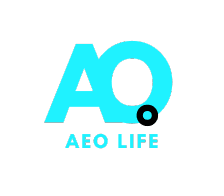Helpful Blogs
How to Use Google Analytics to Track SEO Success

Google offers multiple analytics tools, which can make it challenging to track all the available data, especially for SEO purposes.
Data Collection
Google Analytics collects various SEO-related data from different sources, tracking user behavior, acquisition channels, pages, and more.
Performance Insights
Google Analytics shows insights related to the keywords users search for, how users interact with your content, and which pages perform the best.
Goal Tracking
With Google Analytics, tracking goals and conversions becomes seamless, giving you a clearer picture of sales, sign-ups, or any critical actions that result from SEO traffic.
Monitoring SEO performance with Google Analytics provides opportunities to adjust plans based on precise data to improve results.
Important Metrics Available Through Google Analytics for SEO Optimization
1. Traffic From Search Engines
The most critical metric is organic traffic, or visitors that arrive at your site via a search engine without clicking on paid advertisements.
To view this metric:
- Navigate to Acquisition > All Traffic > Channels.
- Check the “Organic Search” row to identify traffic from your website through search engines.
Why it matters: Keeping track of this metric helps measure the value of your SEO efforts in terms of visitors. If traffic is growing, your SEO strategy is likely effective.
2. Performance of Landing Pages
Landing pages are crucial for driving traffic and conversion. These are the first pages users land on when they visit your site, and they should be optimized for user engagement and conversions.
To monitor landing pages:
- Go to Behavior > Site Content > Landing Pages.
Why it matters: By assessing landing page performance, you can see which pages are working well and which need improvements to increase conversions or improve rankings.
3. Bounce Rate
The bounce rate refers to the percentage of visitors who do not interact with your page after landing on it.
To track bounce rate:
- Navigate to Behavior > Site Content > All Pages.
Why it matters: High bounce rates may indicate that certain pages aren’t meeting user expectations. Reducing bounce rates through content optimization can improve rankings and user engagement.
4. Average Session Duration
This metric shows the average amount of time users spend on your website.
To track session duration:
- Go to Audience > Overview and check the Average Session Duration section.
Why it matters: Longer session durations suggest that users find your content valuable. This could lead to better rankings, as search engines favor content that keeps users engaged.
5. Keyword Results (Via Google Search Console Integration)
Google Analytics collects traffic data, but Google Search Console specializes in keyword-level data. By linking Google Search Console with Google Analytics, you can track keyword-level performance.
To connect Google Search Console to Google Analytics:
- Go to Admin > Property > All Products > Search Console and follow the instructions to integrate both accounts.
Why it matters: Tracking keyword performance helps you identify which keywords drive traffic to your site. You can then optimize your content to focus on high-performing keywords.
6. Conversions and Goals
Tracking how many users take the desired actions, such as making a purchase or signing up for a newsletter, is crucial to measure the effectiveness of your SEO efforts.
To set and measure goals:
- Go to Admin > View > Goals > New Goal and set up goals based on your business objectives.
Why it matters: Monitoring goal completions helps you evaluate whether your SEO traffic is converting into valuable actions, providing deeper insights into your website’s ROI.
How to Analyze and Improve Search Engine Optimization Using Google Analytics Data
1. Determine the Most Successful Pages
Identify which pages are receiving the most organic traffic. Optimize these pages by:
- Adding internal links to other pages on your website.
- Refreshing old content with updated information.
- Improving the page’s design and user experience.
2. Target Keywords That Increase Traffic
Google Search Console provides insights into which keywords are bringing traffic to your website. Adjust your on-page SEO to optimize underperforming pages by:
- Adding target keywords to titles, descriptions, and headers.
- Enhancing content around primary keywords.
3. Work on Reducing Bounce Rate and Increasing Session Duration
If bounce rates are high and session durations are low, improve the user experience by:
- Enhancing site navigation.
- Incorporating engaging videos or infographics.
- Optimizing for mobile users.
These changes can boost user interaction, increase dwell time, and improve your SEO rankings.
4. Monitor and Analyze the Effectiveness of the SEO Campaign
Google Analytics helps analyze content, design, and user experience. Use A/B testing to measure the impact of changes on traffic, conversions, and rankings.
Final Thoughts: Deploy Google Analytics to Fine-Tune Your SEO Strategy
Google Analytics is an invaluable tool for measuring SEO success. It provides crucial insights into user behavior, keyword performance, and conversion metrics, allowing you to refine your SEO strategies for better results.
By tracking important metrics like organic traffic, landing page engagement, and conversions, you can optimize your SEO efforts, improve your rankings, and increase website visibility.