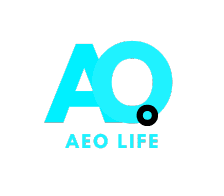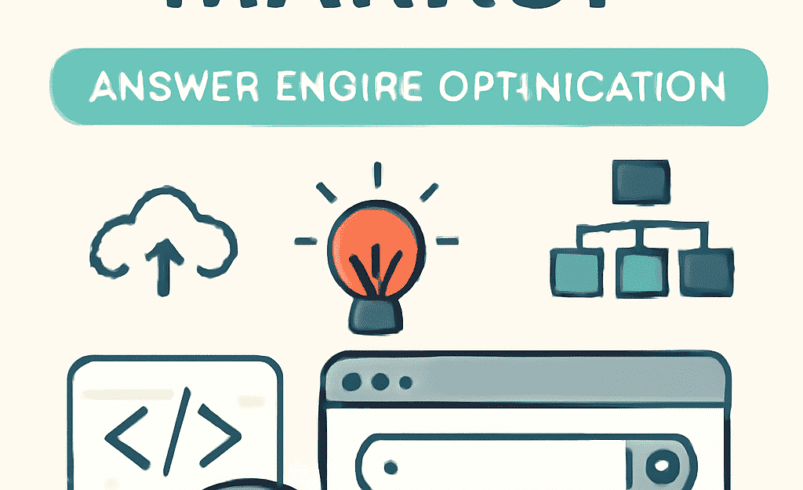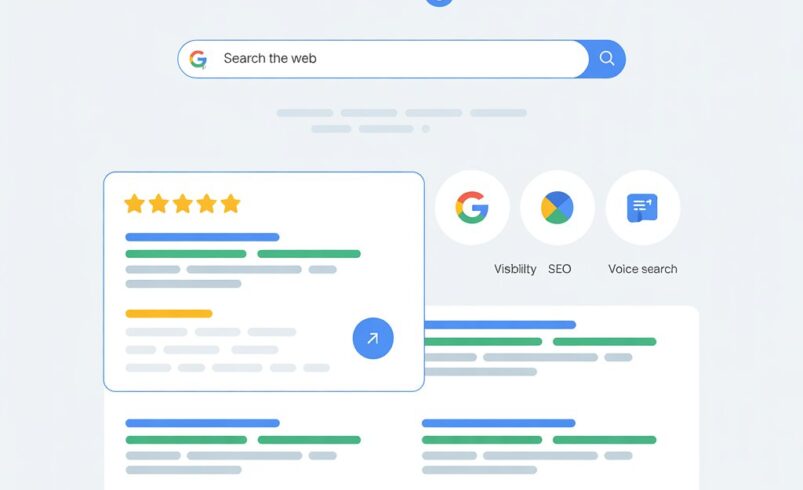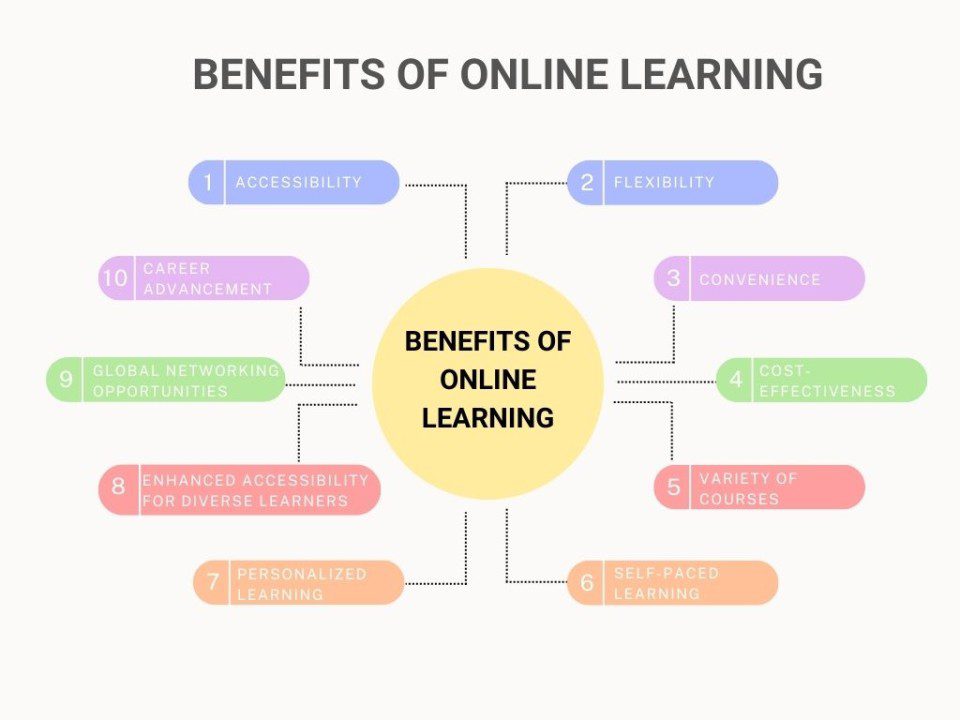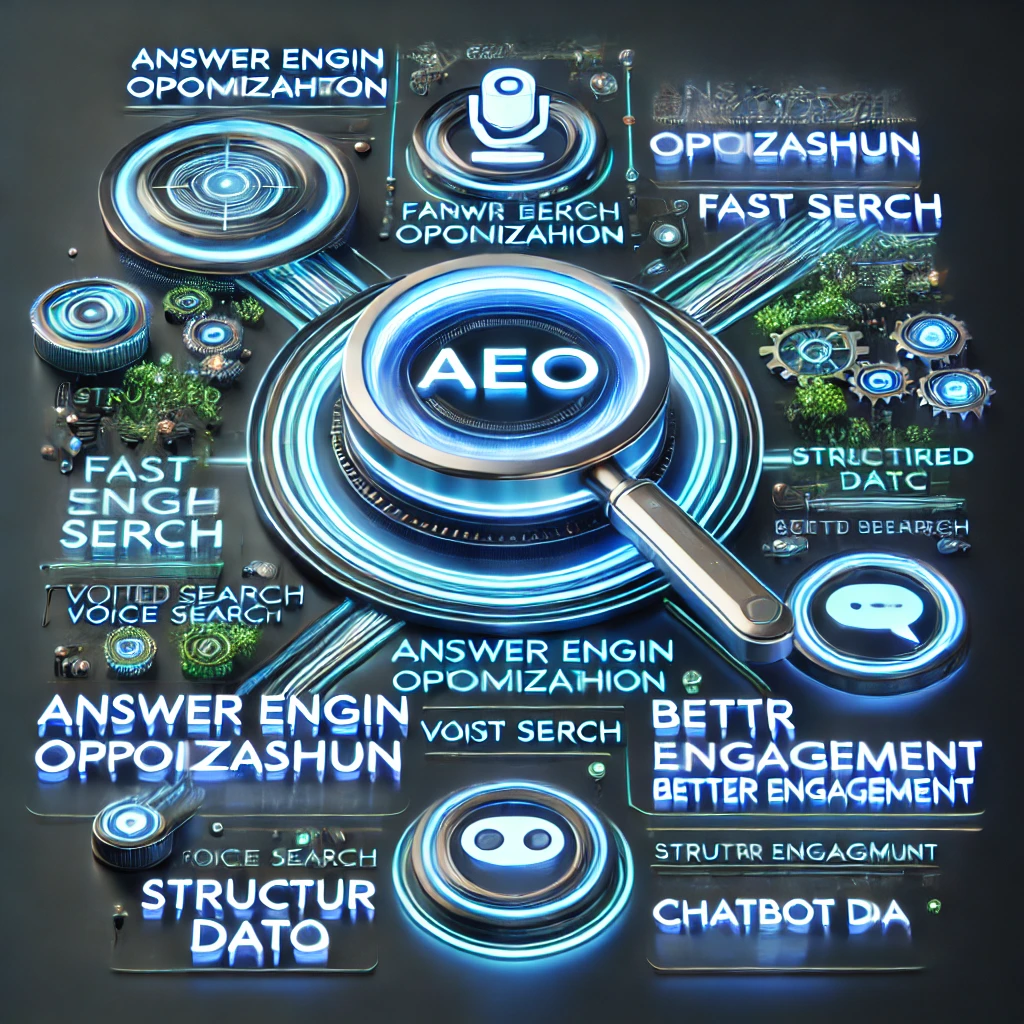In today’s competitive digital landscape, featuring your business or website in Google’s Knowledge Panel can significantly increase your visibility and credibility. The Knowledge Panel is a prominent feature on the right-hand side of the search results when users search for specific people, organizations, places, or things. This panel displays crucial information like contact details, business hours, social media profiles, reviews, and much more, providing users with quick answers directly from Google.
But how can you optimize your content to ensure your business or brand appears in the Knowledge Panel? In this guide, we’ll explore the essential strategies to increase your chances of being featured in this valuable search result real estate.
1. Establish Your Entity on the Web
Google’s Knowledge Panel is built around entities—recognized names or brands that Google identifies as significant and authoritative. To optimize your content for the Knowledge Panel, it’s crucial to establish your entity online.
Steps to establish your entity:
- Use Structured Data Markup: Implement structured data (schema markup) on your website to help Google better understand and categorize your content. Depending on your entity, you can use schema types like Organization, Person, or LocalBusiness.
- Create and Optimize Your Google My Business Profile: For businesses, Google My Business (GMB) is a critical factor in appearing in the Knowledge Panel. Ensure your GMB profile is filled with accurate business details, images, hours of operation, and service areas.
- Use Social Media Profiles: Consistency in your online presence is essential. Ensure your business or brand has active profiles on major platforms like Facebook, Instagram, LinkedIn, and Twitter. Link these profiles back to your website.
Establishing a strong web presence increases the chances that Google will recognize your brand or entity and populate the Knowledge Panel with relevant data.
2. Focus on Authoritative Content
Google’s Knowledge Panel pulls data from authoritative sources. To ensure your content gets featured, focus on creating high-quality, authoritative content that Google can reference.
Key steps to focus on:
- Publish High-Quality, In-Depth Content: Google values content that provides value to users. Write detailed, well-researched content that answers common questions about your industry or niche. This can include blog posts, case studies, and how-to guides.
- Optimize for Entity-Based Search Queries: When creating content, focus on the search terms related to your entity or brand. For example, if you’re optimizing for a local business, target queries such as “Best Italian restaurant in [city].” Please answer these questions in a detailed, structured format, making it easy for Google to reference.
- Build Backlinks from Authoritative Sources: Earning backlinks from reputable websites can signal to Google that your content is reliable and trustworthy. Aim to secure backlinks from high-authority sources such as industry blogs, news outlets, and educational websites.
By focusing on authoritative content, you help Google recognize your entity as an authoritative source, improving the likelihood of your inclusion in the Knowledge Panel.
3. Leverage Google’s Knowledge Graph
The Google Knowledge Graph is the database that powers the Knowledge Panel. To optimize your content for the Knowledge Panel, working with the Knowledge Graph is essential.
How to leverage the Knowledge Graph:
- Create and Optimize Wikipedia Pages: A well-established Wikipedia page can help enhance your brand’s visibility on the Knowledge Graph. Ensure that your Wikipedia page is up-to-date and accurately represents your entity.
- Ensure Consistency Across Platforms: Google relies on consistency to build its Knowledge Graph. Ensure that your business name, address, and phone number (NAP) are consistent across your website, GMB profile, social media, and other directories.
By optimizing for the Knowledge Graph, you can increase the likelihood that Google will pull accurate and complete information for your Knowledge Panel.
4. Utilize Structured Data and Rich Snippets
Structured data helps Google better understand your content, making it easier to categorize and feature in search results. Using structured data markup, you can provide Google with a clear and concise representation of your entity’s key information.
Structured data best practices:
- Mark up key details such as your entity’s name, logo, contact information, and social media links.
- Use the Organization schema markup for businesses or the Person schema for individuals.
- Ensure your structured data is error-free using tools like Google’s Structured Data Testing Tool.
Rich snippets can also improve your visibility in the search results, and by integrating structured data, you help Google populate your Knowledge Panel more accurately.
5. Optimize for Local SEO (If Applicable)
For local businesses, appearing in Google’s Knowledge Panel can drive significant traffic and leads. Local SEO involves optimizing your website and online presence for location-based queries.
Tips for optimizing local SEO:
- Complete Your Google My Business Profile: This is the most important step for local businesses. Ensure your GMB profile is accurate, filled out, and regularly updated with photos and posts.
- Encourage Customer Reviews: Customer reviews are crucial for local SEO. Ask satisfied customers to leave positive reviews on Google and other platforms.
- Use Localized Keywords: Incorporate location-specific keywords into your content. For example, “Best Coffee Shop in New York” will help Google identify your business as relevant to local searchers.
By optimizing for local SEO, you increase your chances of appearing in the Knowledge Panel for local searches.
6. Monitor and Update Your Knowledge Panel
Once your content starts appearing in the Knowledge Panel, monitoring and maintaining it is essential. Google frequently updates the information displayed, so it’s vital to ensure that your Knowledge Panel is always up to date.
How to monitor your Knowledge Panel:
- Claim Your Knowledge Panel: If your entity’s Knowledge Panel appears, claim it via the Google Search Console. This allows you to suggest edits and updates to Google.
- Update Your Information Regularly: If there are changes to your business hours, location, or key details, make sure these are reflected in your GMB and other profiles.
- Respond to User Feedback: If users can suggest edits to your Knowledge Panel, keep an eye on any feedback and correct inaccuracies promptly.
By staying on top of updates and corrections, you ensure that your Knowledge Panel remains accurate and reliable.
Conclusion
Optimizing content for Google’s Knowledge Panel requires a combination of entity recognition, high-quality content, structured data, and local SEO practices. Following the steps outlined in this guide will increase your chances of being featured in the Knowledge Panel, improving your visibility and credibility in the search results.
Remember that SEO is an ongoing process. Continuously monitor your progress, update your content, and maintain a consistent online presence to stay competitive in the evolving digital landscape.